Getting custom office supplies printed feels overwhelming? Worried about costly mistakes or misprints? Clear specifications are your key to perfect, branded products without the headache.
To specify print requirements, clearly define item type, quantity, dimensions, paper stock, color mode (CMYK), resolution (300 DPI), bleed, trim, safe zones, and finishing options with your supplier.
Specifying print details might seem like a chore, but trust me, getting it right upfront saves so much time and money down the line. Michael, our stationery buyer in Germany, always says that a detailed spec sheet is his best friend when working with us at Panoffices. It avoids any "oops" moments. Let’s dive into what you actually need to tell your supplier so you get exactly what you envisioned.
What is the meaning of office supplies, really?
Think office supplies are just pens and paper? This narrow view can limit your branding! Understanding the scope helps you see more customization opportunities.
Office supplies are consumable items and equipment regularly used in offices by businesses and organizations. This includes stationery, writing tools, paper products, organizational aids, and small electronic devices.
This might sound like a super basic question, right? "What are office supplies?" But honestly, sometimes we get so caught up in specific products – like a new notebook design Michael is working on – that we forget the bigger picture. And understanding the breadth of "office supplies" is actually pretty important when you’re thinking about custom orders and branding opportunities.
At Panoffices, we see "office supplies" as a whole universe of items that keep a workspace, whether it’s a big corporate office or a student’s desk, running smoothly and looking good. It’s not just the obvious stuff. I remember when I first started in this business; I thought it was all just paper and pens. Boy, was I wrong! The range is huge.
Let’s break it down a bit:
Core Categories of Office Supplies
| Category | Examples | Customization Potential |
|---|---|---|
| Writing Instruments | Pens (ballpoint, gel, fountain), pencils, markers, highlighters | Logo printing, custom colors, packaging |
| Paper Products | Notebooks, notepads, sticky notes, printer paper, envelopes, letterheads | Custom ruling, covers, sizes, branding |
| Organizational Aids | Binders, folders, desk organizers, file sorters, clips, staplers | Branding, custom materials, colors |
| Desktop Accessories | Mouse pads, calendars, desk pads, rulers, tape dispensers | Full-color printing, custom shapes |
| Mailing Supplies | Envelopes, labels, packing tape | Branded designs, custom sizes |
| Small Electronics | Calculators, USB drives, small desk lamps | Branding, sometimes custom shapes |
So, when you’re thinking about "custom office supplies," don’t just stop at a branded pen. Think about how your brand could appear on a custom-designed notebook for your team, or maybe specially printed sticky notes for a marketing campaign. Michael, for instance, doesn’t just order standard A5 notebooks; he specifies unique cover materials for his company’s premium line, like faux leather with a specific grain, embossed logos, and even custom-printed endpapers featuring a subtle pattern related to their brand. The possibilities are huge! Understanding the scope helps you be more creative and find those unique branding touchpoints. It’s about making every item count.
What are the typical print requirements, like for Officeworks or any supplier?
Unsure what print specs your supplier needs? Guessing can lead to delays and extra costs. Knowing the common requirements smooths out the whole process.
Typical print requirements include correct file format (PDF, AI, EPS), CMYK color mode, 300 DPI resolution, specified bleed, trim marks, and clear instructions for finishing options.

Okay, so you want to get something custom printed, like those awesome notebooks Michael sources for his European brand. You might be wondering, "What exactly do I need to tell the printer?" Whether you’re working with a local shop, a large online service like Officeworks (if you’re in Australia, for example), or an international B2B supplier like us at Panoffices, the core print requirements are surprisingly similar. These details are crucial because they ensure the final product looks exactly as you imagine it. I once had a client who sent RGB files for a big brochure run, and the colors came out looking… well, let’s just say "unexpected" and not in a good way. That was an expensive lesson for them!
Let’s break down the usual suspects:
Key Print Specifications Checklist
| Specification | Description | Why it’s important for suppliers like Panoffices |
|---|---|---|
| File Format | Usually a high-quality PDF (Press Quality). Sometimes AI (Adobe Illustrator) or EPS files are preferred. | Ensures all fonts, images, and layouts are preserved. Vector files (AI, EPS) allow for scaling without quality loss. |
| Color Mode | CMYK (Cyan, Magenta, Yellow, Key/Black) for print. RGB is for screens and will cause color shifts. | CMYK is the standard for professional printing; using RGB will result in unexpected color changes on the final product. |
| Resolution | 300 DPI (Dots Per Inch) for images and raster graphics. Lower resolution can look pixelated. | Guarantees sharp, clear images. Anything less can look blurry or unprofessional, especially on quality stationery. |
| Bleed | Extending your design 3-5mm (or 1/8 inch) beyond the trim edge. | Prevents white edges if the cutting is slightly off. Crucial for designs that go to the edge of the paper. |
| Trim Marks | Lines indicating where the product will be cut. | Guides the printer for accurate cutting to the final size. |
| Safe Zone | An inner margin (e.g., 3-5mm from the trim line) where important text/logos should be kept. | Ensures critical elements aren’t accidentally trimmed off or too close to the edge. This is a big one! |
| Fonts | Outline fonts or embed them in the PDF. | Prevents font substitution issues if the printer doesn’t have your specific fonts. Seriously, outline those fonts. |
| Quantity & Size | Exact number of items and their final dimensions (e.g., A5 notebook, DL envelope). | Obvious, but double-checking avoids major misorders! We’ve seen A4 confused with A5 more than once. |
| Paper/Material | Specify paper type (coated/uncoated), weight (GSM or lbs), color, and any special materials (e.g., textured). | Hugely impacts the look, feel, and cost. Michael is very particular about paper GSM and recycled content. |
| Finishing | Lamination (gloss/matte), spot UV, embossing, foiling, binding type, rounded corners, etc. | These are the special touches that elevate your product. Clear instructions are vital for these "wow" factors. |
When Michael sends us an order for Panoffices, his spec sheet is a thing of beauty – it covers all these points meticulously. It makes our job easier and guarantees he gets what he wants. If a supplier like Officeworks has online tools, they usually guide you through these, but for B2B orders, a clear, comprehensive document is king!
What is the file size limit for printing, say with Officeworks or others?
Huge artwork file won’t upload? This common frustration can halt your custom order. Understanding file size limits and optimization helps avoid this annoying roadblock.
File size limits for printing vary by supplier (e.g., Officeworks might have a 100MB-500MB web upload limit), but most can handle larger files via other transfer methods.
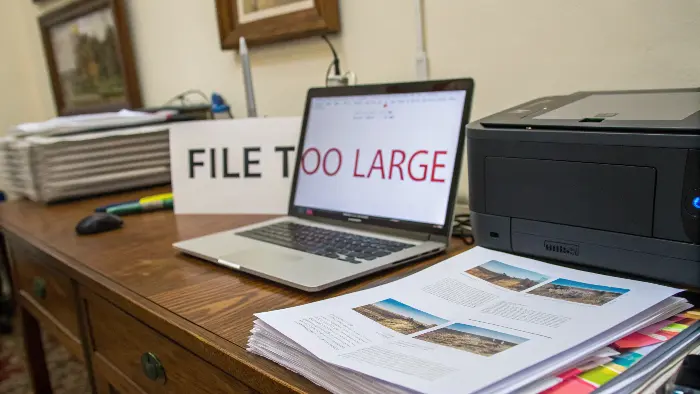
Ah, the dreaded "file too large" error! It’s happened to the best of us. You’ve spent ages perfecting your design for those custom notepads, you go to upload it to your supplier’s portal – maybe it’s Officeworks’ online system or another printer’s site – and BAM! Rejected. So frustrating! I remember trying to upload a massive catalog file once, and it felt like watching paint dry, only for it to fail at 99%. Ugh!
File size limits are a practical thing for many printers, especially for web-based uploads. For example, a service like Officeworks might have an online upload limit, perhaps somewhere in the 100MB to 500MB range (it changes, so always check their current specs!), to keep their web servers from getting clogged and to ensure smooth uploads for most common jobs.
However, for professional print jobs, especially complex designs with high-resolution images or many pages (like a detailed planner Michael might be developing with custom weekly layouts), print-ready PDFs can easily exceed these web limits. So, what do you do?
Managing Large Print Files
- Check Supplier Guidelines: Always look for the specific file submission guidelines. Many suppliers will state their web upload limit but also provide alternatives for larger files. Don’t just assume!
- Compression (Wisely):
- Images: Use appropriate compression for images within your design document (e.g., JPEG for photos, ensuring quality isn’t overly degraded; LZW or ZIP for graphics). Your design software (like Adobe InDesign or Illustrator) usually has PDF export settings that manage this. For example, downsampling images to 300 DPI if they are much higher – no need for a 1200 DPI image if the print output is 300!
- PDF Settings: When exporting to PDF, choose "Press Quality" but see if there are options to optimize for size without sacrificing critical print information. Avoid settings like "Smallest File Size" which are meant for web viewing, not professional printing. That’s a classic mistake.
- Vector vs. Raster: Use vector graphics (AI, EPS, SVG, or vector elements in a PDF) for logos, text, and illustrations whenever possible. Vectors are resolution-independent and have very small file sizes. Over-reliance on huge raster images is a common cause of bloated files. If your logo is a JPG, get the vector version!
- Alternative Transfer Methods: For truly large files that professional suppliers like Panoffices often handle (think multi-hundred-page catalogs or packaging designs), web uploads are often bypassed. Common methods include:
- FTP (File Transfer Protocol): A bit old-school, but still used by some printers for secure, large transfers.
- Cloud Storage Services: Sending a link via Dropbox, Google Drive, WeTransfer, etc. This is super common. We often share large artwork files and proofs with Michael this way. It’s quick and efficient.
So, while a specific platform like Officeworks will have its limits for direct uploads, don’t panic if your file is larger. Just communicate with your supplier. They handle big files all the time! The key is to prepare your file correctly first, and then figure out the best way to send it.Does Printify print stationery, or where do I get custom items?
Want custom stationery but unsure where to start? POD services like Printify are tempting. But are they right for bulk, quality B2B orders?
Printify and similar Print-on-Demand (POD) services can print some stationery items (like notebooks, stickers). However, for bulk orders, specific customization, and B2B quality, dedicated manufacturers like Panoffices are often better.

This is a great question, especially with the rise of Print-on-Demand (POD) platforms. You might see services like Printify, Printful, or others and wonder, "Can I get my custom notebooks or office supplies through them?" The answer is: sometimes, for certain things, but it depends on what you need. It’s like choosing between a food truck and a catering company – both serve food, but for very different needs and scales!
Printify, for example, acts as a middleman, connecting you to a network of print providers who offer various products, including some stationery items. You might find:
- Journals & Notebooks: Often spiral-bound or basic hardcover/softcover options. The customization is usually limited to the cover print.
- Stickers & Labels: Common POD offerings, good for small runs.
- Mugs, Mousepads: These are classic POD items, great for one-offs or small merch runs.
- Limited paper products: Maybe some posters or cards. You’re unlikely to find complex, multi-part stationery sets or highly specialized paper stock options.
POD vs. Dedicated B2B Suppliers (like Panoffices)
So, when would you use a POD service versus a dedicated B2B supplier like Panoffices, which Michael uses for his European brand’s extensive stationery line? Feature Print-on-Demand (e.g., Printify) Dedicated B2B Manufacturer (e.g., Panoffices) Order Volume Best for single items or small batches. No minimum order usually. Best for bulk orders (hundreds/thousands of units). Minimums apply. Customization Depth Limited to pre-set product templates and print areas. Few material choices. Extensive customization (materials, size, binding, finishing, OEM/ODM). Michael needs this for his unique product specs! Pricing Higher per-unit cost. Good for testing designs with no inventory. Lower per-unit cost at volume. More cost-effective for businesses. Quality Control Varies by the end-printer Printify connects you with. Less direct control. Direct relationship with the manufacturer, consistent QC processes. We stand by our quality. Product Range Focused on popular, easily fulfilled items. Wider, specialized range, including complex stationery items, eco-friendly options, and unique finishes. Expertise & Support General customer support. Deep product knowledge, design assistance, logistics management. We work with Michael. Ideal User Individual creators, e-commerce sellers testing products, small gifts. Businesses, retailers, schools needing branded supplies in quantity, with specific quality and branding needs. For Michael, who needs consistent quality, specific FSC-certified paper types, unique Pantone-matched colors for covers, custom debossing, and large quantities for his brand, a POD service just wouldn’t cut it. He needs the direct control, material expertise, OEM/ODM capabilities, and volume pricing that a manufacturer like Panoffices provides.
If you just want one custom mug with your cat’s face on it or a few branded stickers for a local bake sale, POD is fantastic! 🔥 But for serious, branded office supplies that represent your company’s quality and image, especially in bulk for widespread distribution or retail, you’ll almost always want to work directly with a specialist manufacturer. It’s about matching the sourcing method to your specific needs and scale.Conclusion
Clear print specs are vital for perfect custom office supplies. Define needs, understand supplier requirements, and choose the right partner for quality, cost-effective results every time.

